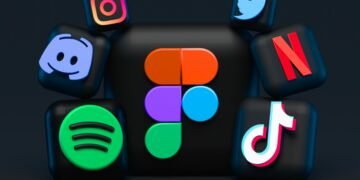Facebook is full of features and related settings, often hidden or easily accessible by users. Here are 5 Facebook tricks to use it like a pro.
1. Opt out of targeted advertisements
Facebook is able to show us targeted ads based on our off-Facebook activities. By “targeted” we mean ads that could potentially interest us, as they are consistent with the topic of the sites we have recently visited or with the most frequently used apps.
On iPhone, iPad or Android, you can change your device settings to limit these ads.
On iPhone or iPad:
- access the settings;
- tap Privacy;
- Tap Advertising and turn on Limit Data Collection.
2. Download an archive of your information
Facebook allows you to download a zip file with all our information, specifically:
- diary information;
- all shared posts;
- transcripts of all messages sent and received;
- all the pictures;
- all adverts clicked on;
- connected IP addresses when you log in or out of Facebook;
and so much more.
It can be very useful, for example to do some “cleaning” in your profile without losing content (such as photo albums).
To download your information (desktop only):
- click on ▼ at the top right of any Facebook page and select Settings;
- click Download a copy of your Facebook data under General Account Settings;
- click Start my archive.
3. Lock down your Facebook with login approvals
According to Wikipedia page experts, Login approval is a security feature that will lock down your Facebook. Once activated, you will be asked to enter a security code every time you try to access your Facebook account from another computer, mobile phone or browser.
To enable login approval:
- click on ▼ at the top right of any Facebook page and select Settings, then click on Protection;
- click on the Access Approval section;
- check the box and click Save Changes.
Once you’ve enabled login approval, if you haven’t saved your device (e.g., computer) or browser, you’ll be prompted to do so when you enable login approval. This way, you won’t have to enter a code when you log in using one of the recognized devices or browsers.
4. Save the contents and consult them later
How many times, scrolling through your News section, do you see interesting content/article, but you don’t have time to consult/read it? To save content:
- click/tap the arrow in the top right of any Facebook content;
- click/tap Save Link/Post/Video/Location.
Saved content will be available in News Feed:
- in the Favorites column, under Saved items (desktop);
- in the hamburger menu at the bottom right, under Saved Items (mobile).
5. Decide who sees first in News Feed
Edge Rank is the algorithm that Facebook uses to decide which content to offer us in our News section, taking into account the affinity with each member of the social sphere, the weight of the interactions and the time linked to the interactions.
However, to favor content from specific Friends or Pages in your News Feed:
- access your Account Settings via the hamburger menu (bottom right), then choose News Feed Preferences;
- Tap Decide who sees first, then choose the Pages or Friends posts you absolutely want to see.
Posts from the selected sources will always be visible at the top of your News Feed.
6. Stop Autoplay Videos
If you get annoyed by videos automatically playing in your news feed, there are a few options for turning off this feature. On desktop, go to Settings > Videos > Auto-play Videos and choose “Off.” On mobile devices, open the app settings and find the option to disable autoplay.
7. Check Your Account Status
Are you uncertain about the restrictions or strikes that Facebook has taken against your account?
You can now easily find out. By visiting the Facebook Settings page, you’ll be able to check your account status and view any assets associated with it. Furthermore, this page also features tools that will help you remove the restrictions in case they exist.
So even if there are some limitations imposed on your account by Facebook, this page will help you restore it to its squeaky clean track record!
8. Cross-promote your Facebook Profile
If you want to get the most out of your Facebook Page, don’t neglect opportunities for cross-promotion.
An easy way is by adding Follow and Share buttons on your website or blog so existing followers can easily access it without needing a separate search.
Asos serves as an excellent example: they include links in their other social media bios – since almost all Facebook users are already active elsewhere online this helps them find the page with minimal effort!
Did you already know these Facebook tricks?