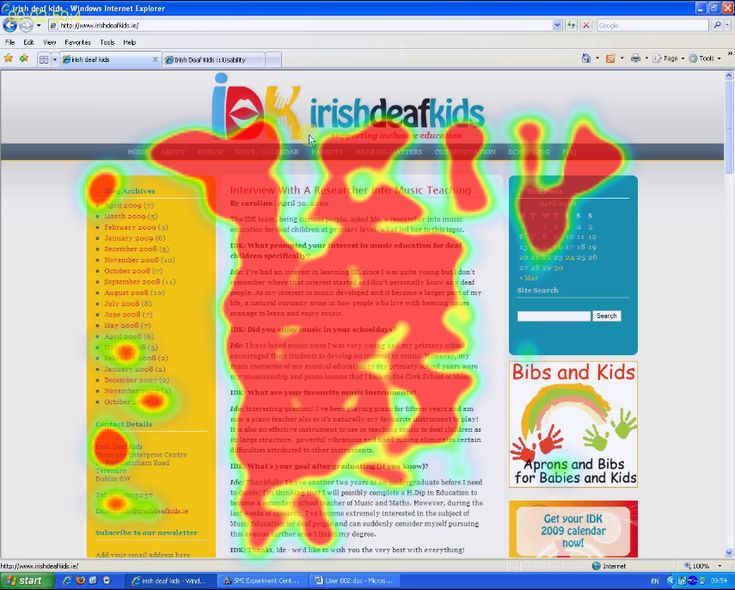Heat maps can be a powerful tool for improving sales. They provide valuable insights into customer behavior, allowing you to better understand where to focus your efforts and how to increase conversions. But what exactly are heat maps? And how can they help you improve your sales? In this blog post, we’ll explore the basics of heat maps and discuss how you can use them to get an edge in the increasingly competitive world of online retail. We’ll also look at some real-world examples of successful heat map campaigns that you can use as inspiration for your own efforts.
What is a heat map?
A heat map is a graphical representation of data where the individual values contained in a matrix are represented as colors. Heat maps are used to easily identify patterns and correlations, especially when dealing with large data sets.
When it comes to sales, heat maps can be used to visualize customer buying patterns. This information can then be used to make strategic decisions on pricing, product placement, and marketing campaigns. Heat maps can also be used to track employee productivity and performance. By understanding where your employees are spending their time, you can make changes to increase efficiency.
How can a heat map be used to improve sales?
A heat map can be used to improve sales by helping you to identify areas of your website or store that are most popular with customers, and then making changes to those areas to encourage more sales. For example, if you see that customers are spending a lot of time on your website’s product pages, you could make changes to those pages to make them more effective at converting visitors into customers. Or, if you see that customers are spending a lot of time in a particular section of your store, you could move key products to that area to increase sales.
What are some benefits of using a heat map?
There are a number of benefits to using heat maps to improve sales. Perhaps the most obvious is that they can help you to identify areas of high customer traffic or interest. By understanding where your customers are spending the most time, you can focus your sales efforts in these areas and maximize your chances of making a sale.
Another benefit of heat maps is that they can help you to understand why customers are leaving your store without making a purchase. By tracking their movements, you can see which areas they are avoiding and make changes accordingly. For example, if you notice that customers are bypassing a particular section of your store, you may want to move items around or offer special discounts in that area.
Heat maps can also be used to monitor the effectiveness of marketing campaigns. By tracking how many people visit a particular area after seeing an advertisement or coupon, you can gauge the effectiveness of your campaign and make changes as needed.
Overall, heat maps offer a valuable tool for improving sales and maximizing customer satisfaction. By taking the time to understand where customers are going and what they’re doing while in your store, you can make changes that will increase your chances of making a sale and keeping them coming back for more.
How can you create a heat map?
There are a few things you can do to create a heat map. You can use a software program like Heatmapper to input data and create your own heat map, or you can use an online tool like Google’s My Maps to create a heat map from scratch.
If you want to create a heat map from scratch, start by creating a spreadsheet with two columns: one for location and one for the value you want to depict. For example, if you want to show sales data by location, your columns might be “location” and “sales.” Then, fill in the values for each location.
Once you have your data ready, go to My Maps and sign in with your Google account. Click on “Create a new map” and give your map a name and description. Then, click on the “Add layer” button and select “Heatmap.” Select the column in your spreadsheet that contains the locations (e.g., addresses or zip codes) and the column that contains the values (e.g., sales data). My Maps will automatically generate a heat map based on your data.
You can then customize your heat map by adjusting the colors, changing the point density, or adding labels. Once you’re happy with how your heat map looks, click on the “Save” button to save your changes.
How can you interpret a heat map?
A heat map is a graphical representation of data that uses colors to show how different parts of the data are related. The most common type of heat map shows how different parts of a page are related to each other, with the colors representing how often users click on different parts of the page.
Heat maps can be used to show all sorts of relationships between data points, but they are particularly useful for showing relationships between data that is displayed on a map. For example, a heat map could be used to show how different parts of a city are related to each other based on the number of people who live there, the amount of traffic that passes through each area, or the number of crimes that have been committed in each area.
Heat maps are also commonly used to show relationships between stock prices and other economic indicators. For example, a heat map could be used to show how the prices of different stocks are related to each other, or how stock prices are related to economic indicators such as inflation or unemployment.
Tips for using a heat map
A heat map is a great tool to use when trying to improve sales. By tracking where your customers are coming from and what they are doing on your site, you can make changes to improve your conversion rate. Here are a few tips for using a heat map:
1. Know your goals. What do you want to track? Whether it’s clicks, time on site, or scroll depth, make sure you know what metric you want to improve before starting.
2. Set up tracking. There are many different heat mapping tools available, so make sure you choose one that will work best for your needs. Once you have chosen a tool, set up tracking on your website so you can start collecting data.
3. Analyze the data. After you have collected some data, it’s time to take a look at what it all means. Look for patterns and areas of improvement. Are there certain pages that see a lot of activity? Are there areas of the page that people seem to be ignoring? Use this information to make changes to improve your conversion rate.
4. Test and repeat. Always test any changes you make before fully implementing them on your site. And once you have made some improvements, continue to monitor your heat map so you can fine-tune your site and keep improving sales.
How can a heat map help improve sales?
A heat map is a graphical representation of data where the individual values contained in a matrix are represented as colors. Heat maps are useful for finding patterns in data and making comparisons. For example, a heat map can be used to compare sales data by region.
Sales managers can use heat maps to identify which areas are selling well and which areas need improvement. By identifying problem areas, sales managers can take steps to improve sales in those areas. Additionally, heat maps can be used to track progress over time. For example, a sales manager could create a heat map of monthly sales data to see how sales have changed over time.
Heat maps are a valuable tool for sales managers who want to improve their sales performance. By identifying problem areas and tracking progress over time, heat maps can help sales managers make the necessary changes to improve their results.
What are some features of a good heat map?
When it comes to heat maps, there are a few key features to look for that can help improve sales. First, make sure the heat map is visually appealing and easy to understand. The last thing you want is a heat map that’s confusing or difficult to read.
Second, ensure that the heat map accurately reflects the data it’s meant to represent. This might seem like a no-brainer, but it’s important to make sure that the colors and data points match up correctly. Otherwise, you runs the risk of misinterpreting the data and making bad decisions based on that misinformation.
Finally, pay attention to the interactivity of the heat map. The best heat maps are those that allow users to explore and interact with the data in meaningful ways. By allowing users to filter and drill down into the data, they can better understand what’s going on and how they can use that information to improve sales.
Conclusion
Using heat maps to improve sales is a great way to gain insights into where customers are clicking, what they’re interested in and how well your website is performing. It can help you pinpoint areas of improvement for your sales pages as well as identify potential opportunities for increased revenue. By putting the power of data visualization to work on improving customer experience, businesses can better understand their customers and deliver more personalized experiences that lead to higher conversion rates. Taking advantage of this valuable tool will surely help you increase your bottom line.
Read this too; https://thetimesproject.com/period-care-tea-for-period-cramps-a-treatment-worth-trying/