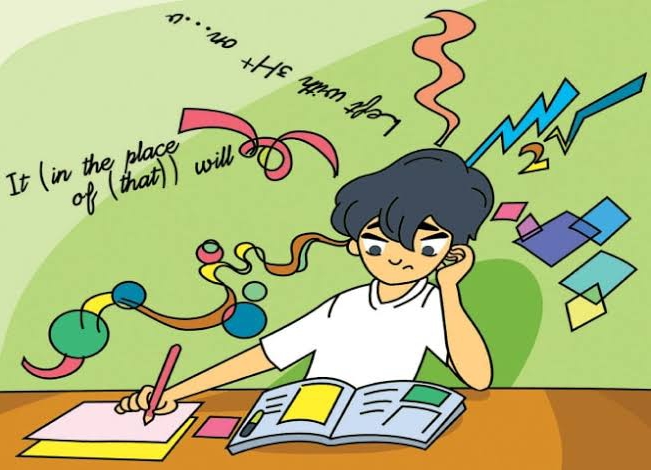In the digital age, websites have become an essential tool for businesses, organizations, and individuals alike. However, it’s important to remember that not everyone uses the internet in the same way. In fact, millions of people have disabilities that can make accessing and navigating websites a challenge. As a result, it’s crucial for website owners and designers to ensure that their websites are accessible to everyone. In this article, we’ll explore the importance of accessibility in Denver web design services and provide tips for ensuring that your website is accessible to all users, including those with disabilities.
Why Accessibility Matters?
First and foremost, accessibility is about ensuring that everyone, regardless of their abilities, can use and benefit from your website. Without accessible design, these users may struggle to navigate your website, read its content, or use its features, resulting in frustration and exclusion.
But accessibility isn’t just about doing the right thing. It’s also a legal requirement in many countries, including the United States. The Americans with Disabilities Act (ADA) requires businesses and organizations to provide equal access to their goods and services, which includes their websites.
Finally, designing for accessibility can also benefit all users, not just those with disabilities. For example, providing clear and concise content can improve readability for everyone, and designing for mobile devices can make your website more usable for those on the go.
Tips For Ensuring Accessibility
So, how can you ensure that your website is accessible to everyone?
Use Descriptive Alt Text For Images
Images are an essential part of web design, but they can be a challenge for users who are blind or have low vision. To ensure that these users can understand the content of your images, provide descriptive alt text for each image. For example, instead of using “image.jpg” as alt text, use “a smiling woman holding a red apple.”
Ensure Keyboard Accessibility
Many users with disabilities rely on keyboard navigation to use the internet. To ensure that your website is keyboard accessible, make sure that all interactive elements (links, buttons, form fields, etc.) can be accessed and used with a keyboard alone. This includes using the “tab” key to navigate between elements and providing clear focus indicators.
Use High Contrast Colors
Users with low vision may struggle to read content that is low contrast or too small. To ensure that your website is readable for these users, use high-contrast colors for text and background.. Avoid using text on busy or colorful backgrounds, as this can make the text difficult to read.
Provide Captions And Transcripts For Videos
Videos are a popular way to convey information on websites, but they can be inaccessible to users who are deaf or hard of hearing. To ensure that these users can access the content of your videos, provide captions or transcripts. Captions should be synchronized with the video and provide an accurate representation of the spoken content. Transcripts should be provided as an alternative to the video and should include all spoken content.
Use Semantic HTML
Semantic HTML is a way of structuring HTML code so that it accurately reflects the content of the website. This can benefit users with screen readers, as it allows them to understand the hierarchy and relationships between different elements on the page. Use header tags (H1, H2, H3, etc.) to indicate the structure of the page, and use descriptive labels for form fields.